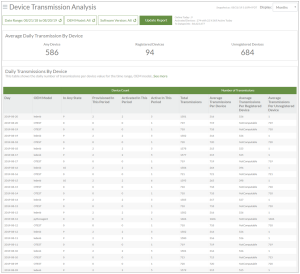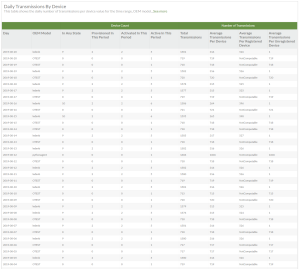Ayla Insights: Device Transmission Analysis
The Device Transmission Analysis reports (shown below) provide data on the average number of daily transmissions of datapoints from devices to the Ayla cloud. The reports show registered and unregistered devices so that you can monitor whether registered devices display a higher level of utilization or not.
Following are the two individual reports in this set: (Click each for a description.)
This individual report (example below) provides KPIsKey Performance Indicators that show the average number of daily transmissions per the device registration status and based on the date range and OEM model selected in the filters. The device statuses are “Any Device” and “Registered Devices,” and "Unregistered Devices. A transmission is the interactions between the device and the Ayla cloud, or the mobile application and the cloud. For example, setting a value, or sending the state of a property variable counts as one transmission.
This individual report (example below) shows the daily number of transmissions per device value for the date range and OEM model selected in the filters for this report set. You can use the details in this report to analyze the daily datapoint transmissions per device. As stated in the previous section, a transmission is when a device sends one or more property values to the cloud.
How to get here on the dashboard: Click Ayla Insights in the Navigation Panel, sign in to Ayla Insights, then click Device Transmission Analysis in the Navigation Panel for Insights.
See also: Ayla Insights, Insights Overview Reports, Insights Onboarding Analysis Reports, Insights Device Trends Reports, Insights Device Software Analysis Reports, Insights Device Details Reports, Insights User Analysis Reports, Insights Notification Analysis Reports, Insights Datapoint Transmissions Trends Reports, Insights Datapoint Analysis Reports.
Please click here to let us know how we're doing. Thank you.